Blender (no, not the one in your kitchen)
What is Blender?
As my title for this blog post would imply, I’m not going to be talking about the blender that you might find on a kitchen bench... (so apologies if that’s what you were hoping to read about today). Instead, I want to give you an overview of Blender, the open source 3D modelling program that is rapidly gaining in popularity. It is so popular that blender.org estimated that there were up to 3 million users in 2019. Aside from being a 3D modelling program, Blender can be used to create realistic renderings, textures, rigging and animations, sculpting, video editing and compositing, simulation (e.g. fluid, smoke, cloth), and as of the latest release, it also supports VR (more on this later).
The work I have been doing this year for BMW has included a lot of 3D modelling in Blender. I can’t say just too much about what the projects are, or what the work involved specifically, however just mentioning that BMW now uses Blender in some projects should hold some weight. Because it’s providing value for BMW Group at the moment, we wrote an entire Work Integrated Learning internship program for the Academy, where a significant part of the project focuses on learning and understanding Blender.
I will admit that when I first started to use Blender - probably around a year ago now - I struggled a little to understand how to model various assets. Part of it was definitely trying to learn a new interface and key bindings, but it was also due to it being a non-parametric type of modelling approach. My previous CAD experience had mostly consisted of SolidWorks, a parametric based program - meaning that 3D models are created using dimensions and constraints. I had to re-train my brain when using Blender and the way (or order) in which I went about building a 3D model, as it is typically more of a push/pull method with faces or edges. However, with a little persistence this was easily overcome. From then on it was all about modelling a variety of assets to progress my skills and learn more about the program. I can now say that I honestly enjoy using Blender, and being more aware of what is possible has furthered my interest with the software. Have a read of Michael’s latest blog for a bit more info on parametric and non-parametric modelling.
Advantages
So, why should you use Blender and why is it so good? Well for those that have no exposure or experience with Blender, the first thing to know is that it’s free! This means that the software is instantly accessible and eliminates the cost of expensive license or subscription fees that other programs or suites demand. Being an open source program too, there are a heap of add-ons created by other Blender users that can be purchased for a small fee from an online store. Learning Blender is made much easier due to the insane amount of documentation and tutorials available for basically any Blender function, problem or question that you might have.
Going back to my previous point about Blender being a non-parametric modelling program for a second - the key advantage it has over software like SolidWorks for example (which is a parametric software, which works differently) is the speed and efficiency. Once you learn your way around Blender, building 3D models is much quicker. Depending on the industry and level of accuracy that you need for the job, this can save you an incredible amount of time. Due to the efficiency and capabilities that Blender offers, it is a powerful tool suitable for a number of applications and workflows. It is being used in design (e.g industrial, architectural, concept), design visualisation (i.e. architectural, interior, industrial), game design and animation workflows just to name a few. The latest release of Blender (2.9) now supports VR - a huge step forward for both the software and professional industries. However, I should point out that for now you can only view your models or scenes in Virtual Reality - there is no VR modelling capability just yet. Regardless, I think it’s pretty cool that this is now possible!
The Potential
Okay now for the cool part - what can be achieved in Blender? Well below are a few amazing examples and links I’ve collated which show what is possible in Blender. I hope these blow your mind as much as they do mine, and ignite the inspiration you need to get started (or keep going) with Blender.
Check out Mac Ptaszynski’s Behance for some insane CGI renders done in Blender:
https://www.deviantart.com/linolafett/gallery/all
Blender Community (Instagram) - an Instagram account sharing the work submitted by Blender users/artists. Some very cool stuff on here!
Finally, for those getting started with Blender: check out HEAVYPOLY and Blender Guru on YouTube. Both are highly talented and have some very informative tutorials for beginners right the way through to more advanced users.
Thanks for reading!
Cheers,
Jordan Domjahn
Design Associate